Google has officially brought back Tag Assistant, a valuable tool designed to simplify troubleshooting and monitoring for Google Tags. This feature aims to help advertisers, developers, and website managers ensure their Google Tags are functioning correctly, delivering data accurately, and providing actionable insights without unnecessary complexity.
Tag Assistant is now available directly in the Google Ads dashboard under the “Measurement” section, offering a seamless way to access and resolve potential tag-related issues.
This update comes at a time when accurate data tracking is critical for marketers, especially in regions like the Middle East, where digital marketing investments are rapidly increasing.
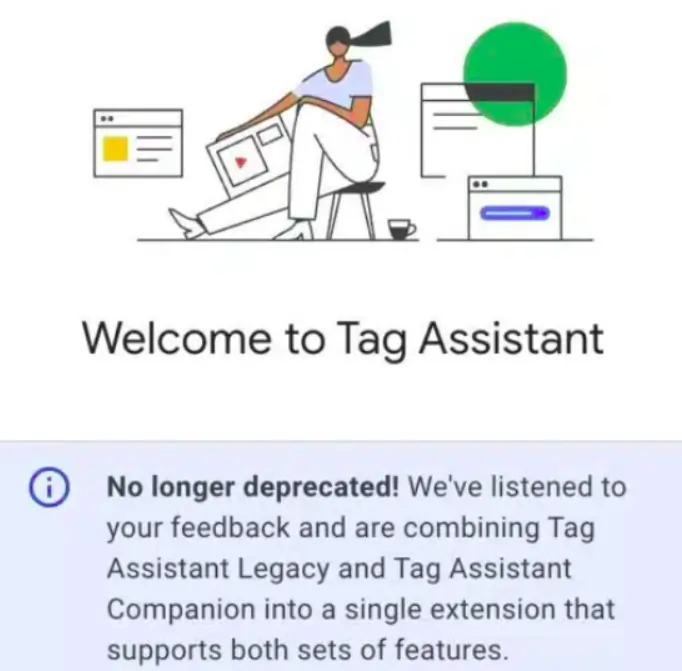
What Is Tag Assistant?
Originally launched as a browser extension, Tag Assistant allows users to check whether their Google Tags are properly installed on websites. It identifies potential issues, such as incomplete installations, incorrect configurations, or tracking failures, and offers suggestions to fix them.
Now fully integrated into Google Ads, the updated version of Tag Assistant expands its functionality by providing more robust features for monitoring and troubleshooting tags without requiring external tools.
What’s New in the Updated Tag Assistant?
1. In-Dashboard Access
One of the most significant upgrades is that Tag Assistant is now built directly into the Google Ads interface. This integration streamlines workflows, eliminating the need for a separate browser extension. Advertisers can access it under the “Measurement” section of the Google Ads dashboard to view and troubleshoot their tags in real-time.
2. Automated Troubleshooting
The updated tool includes automation to detect and resolve common tag-related issues. It provides actionable recommendations to address errors like broken tags, improper placement, or missed triggers, ensuring that data flows seamlessly into Google Ads.
3. Enhanced Monitoring Features
Users can now monitor the performance of their tags over time. This includes identifying discrepancies in tracking data, monitoring tag latency, and verifying that all required parameters are being captured correctly.
4. User-Friendly Interface
The updated Tag Assistant features a simple, intuitive interface that makes it easy for both technical and non-technical users to navigate and resolve tag issues.
Why Tag Assistant Matters for Marketers
Accurate Data Tracking
Google Tags play a crucial role in collecting data for remarketing, conversion tracking, and audience segmentation. Errors in tag implementation can lead to inaccurate data, which in turn affects campaign performance. With Tag Assistant, marketers can ensure their tags are functioning as intended, minimizing the risk of data discrepancies.
Faster Problem Resolution
Manual troubleshooting of tags can be time-consuming and often requires technical expertise. Tag Assistant automates the process, enabling marketers to identify and resolve issues quickly without needing extensive coding knowledge.
Seamless Integration with Google Ads
By integrating Tag Assistant directly into Google Ads, Google has made it easier for advertisers to access and act on insights in one place. This efficiency saves time and improves workflow management.
How Middle East Marketers Can Benefit
Optimizing Regional Campaigns
In the Middle East, where digital campaigns often target specific audiences segmented by language, culture, and geography, ensuring accurate tracking is vital. Tag Assistant can help verify that audience data is being correctly captured, improving campaign performance across platforms like YouTube, Display, and Search.
Meeting Growing Ad Budgets
As ad spend in the Middle East continues to grow—particularly in regions like the UAE and Saudi Arabia—tools like Tag Assistant ensure every dirham spent on campaigns delivers measurable results.
Reducing Dependency on External Tools
Marketers in the region often rely on third-party tools or developers to troubleshoot tags. With Tag Assistant’s user-friendly interface and automated insights, businesses can resolve issues in-house, saving time and resources.
To explore this topic further, check out our Google’s Search Market Share Falls Below 90%: What It Means for Middle East Marketers for more insights.
Best Practices for Using Tag Assistant
- Regular Tag Audits: Perform routine checks using Tag Assistant to ensure all tags are functioning correctly.
- Test Before Launch: Use Tag Assistant to verify that tags are working before launching new campaigns or websites.
- Follow Recommendations: Leverage the automated recommendations provided by the tool to fix issues quickly.
- Monitor for Long-Term Accuracy: Don’t just troubleshoot when issues arise; use Tag Assistant to monitor tag performance over time.
Key Takeaway for Marketing Managers
The revival of this tool is a game-changer for marketers, offering an easy and efficient way to ensure accurate data tracking. For marketing managers in the Middle East, this tool is particularly valuable as it enables them to troubleshoot tags independently, optimize campaign performance, and ensure that marketing investments deliver actionable insights.
By integrating Tag Assistant directly into Google Ads, Google has made it easier for advertisers to maintain data accuracy and streamline their workflows—critical components for success in the region’s competitive digital marketing landscape.



