Gmail has continually evolved, introducing AI-powered features like Smart Reply and nudging to streamline inbox management. The latest addition, Gemini, enhances these capabilities, offering users even more ways to prioritize, react, and respond to emails, particularly on mobile. Notably, Mark Cuban’s Cost Plus Drugs reports that employees using AI features in Gmail save an average of five hours per week—a testament to the power of AI in boosting productivity.
Key Features of Gemini
1. Email Thread Summarization
Gemini can distill lengthy email discussions into concise summaries, making it easier to keep track of essential details. Whether it’s a work project or family plans, the “summarize this email” button in both the web and mobile app provides a quick overview of the most critical points.
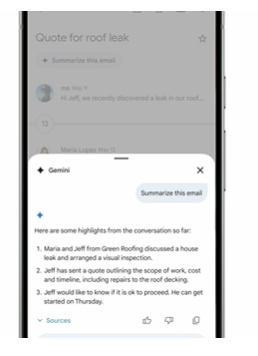
2. Quick Information Retrieval
Struggling to find specific details in a long thread? Gmail Q&A powered by Gemini lets users search their inbox effortlessly. By clicking the Gemini icon in the mobile app, you can ask targeted questions like, “What do I need for next week’s tailgate?” This feature is currently available on Android, with iOS support launching soon, saving users from tedious email searches.
For a deeper dive into this topic, be sure to check out our Search Smarter: How Google’s AI-Powered Updates Will Impact Digital Marketing for additional insights.
3. Crafting Tailored Responses
Gemini’s Contextual Smart Reply feature, rolling out this month, takes email responses to the next level. It suggests three tailored replies based on the email context, each clearly labeled to convey the intended sentiment. This allows users to quickly choose an appropriate response, whether it’s to confirm participation in an event or request more details. For those needing further assistance, the “Help me write” feature helps users draft custom messages or refine existing drafts by selecting options like “Formalize” or “Shorten.”
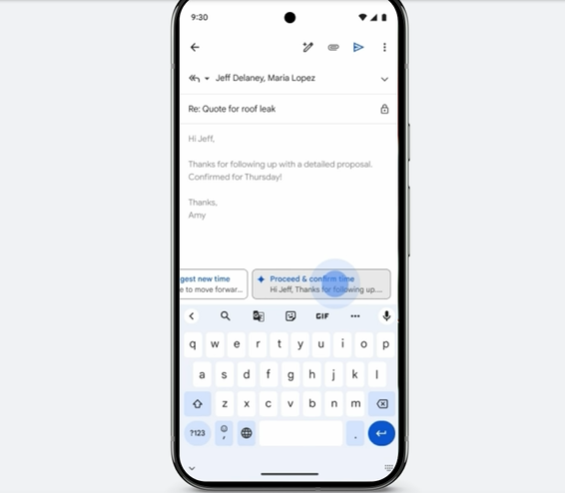
Enhancing Productivity with AI
These advancements highlight Gmail’s commitment to improving user experience through AI. Gemini’s features not only enhance email management but also make it easier for users to communicate effectively and efficiently. By reducing the time spent on mundane tasks, Gmail users can focus on what truly matters.
For businesses, Gemini is part of the Workspace add-ons, while individual consumers can access these tools through the Google One AI Premium plan. As AI continues to shape the way we interact with technology, features like those in Gemini underscore the potential for smarter, more productive email experiences.
In conclusion, Gemini in Gmail represents a significant leap forward in email management. By harnessing the power of AI, users can save time, enhance communication, and ultimately boost productivity. As these features roll out, they promise to redefine how we approach email, making it more efficient and user-friendly than ever before.

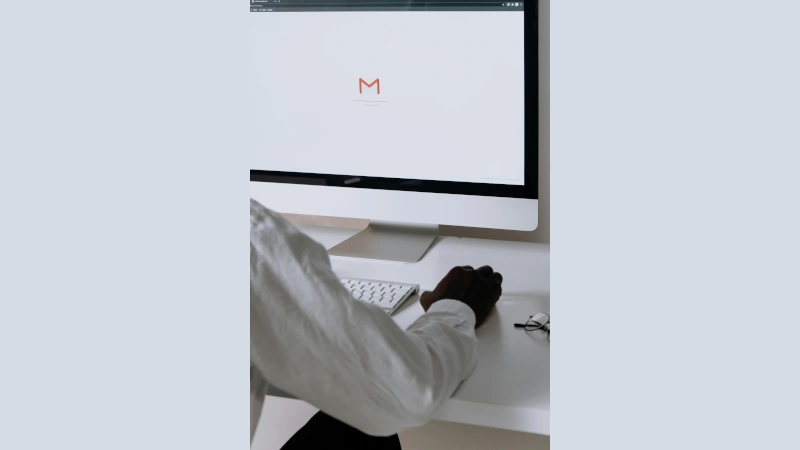


Leave a Reply